How to use it?
The working of the tool is pretty simple –
1. You provide us with the shared folder path
2. We configure the tool and provide a setup
3. You deploy this in all the clients
4. That’s it. No need to do any setup or configuration changes. Just install it on the windows machine.
Basic System Operations:
- Restrict users from using the “cut” operation
- Restrict users from using the “copy” operation
- Restrict users from using the “paste” operation
- Restrict users from using the “delete” operation
- Restrict users from using the “shift+delete” operation
- Restrict users from using the “rename” operation
Keyboard Operations:
- Restrict keyboard operation “CTRL+C”
- Restrict keyboard operation “CTRL+X”
- Restrict keyboard operation “CTRL+V
Context Menu Operations:
- Restrict right-click context menu “cut” operation
- Restrict right-click context menu “copy” operation
- Restrict right-click context menu “paste” operation
- Restrict right-click context menu “delete” operation
- Restrict right-click context menu “rename” operation
- Restrict right-click context menu “open with” operation
- Restrict right-click context menu “open with…” operation
Restrict Drag and Drop in specified Folder

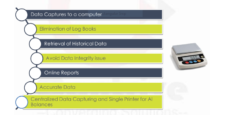

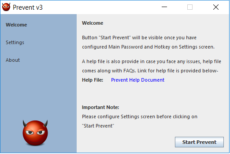
Reviews
There are no reviews yet.